Pre-Voting is a unique feature to Zeck and it enables board directors to cast which way they intend to vote in advance of the meeting.
Included in this article:
2. How to Manage Pre-Votes
Pre-vote is designed to never again waste a minute on straightforward admin items in your live board meeting. That way your time can be spent bantering and driving key strategic decision-making.
And it’s a great way to get your board more engaged during the pre-read period.
Here’s how it works…
- First, designate your Board Directors by using the toggle on the People page. Those designated as Board Directors will have the ability to cast a Pre-Vote in a published Zeck.
- When you add a Vote Block to a Zeck, Pre-Vote will be enabled by default.
- If you do not want Pre-Voting to occur for a vote, you can disable Pre-Voting using the 3-dot menu on the Vote Block

- Fill out your Vote title and details and Publish the Zeck when ready.
- Board Directors who are also made viewers on a published Zeck will now see a Pre-Vote button in the Vote Block.
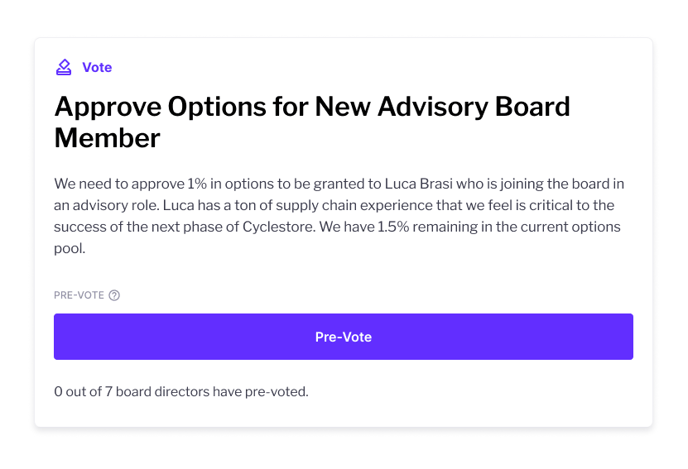
- Clicking the button will allow them to cast a Pre-vote, and they’ll also be able to see how many Pre-Votes have been cast by Board Directors.
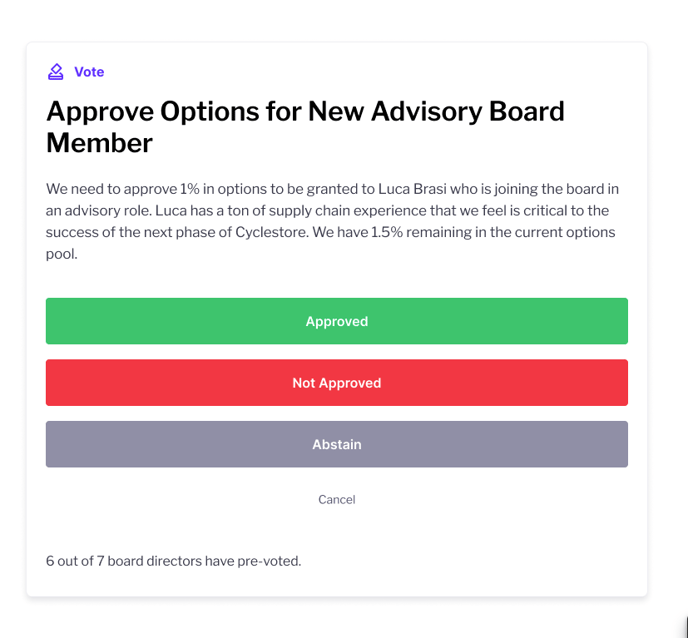
- In addition, Admins will also be able to see the Pre-Vote tallies (anonymized)

- Admins can then use the Pre-Vote outcome to inform the Finalization of the vote and use the Take Vote button to save the vote to the minutes book.
👋 Need more help? Reach the Zeck Customer Success Team directly at success@zeck.app.
